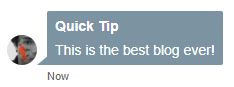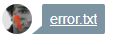How to Monitor Your Program’s Status with Pushbullet
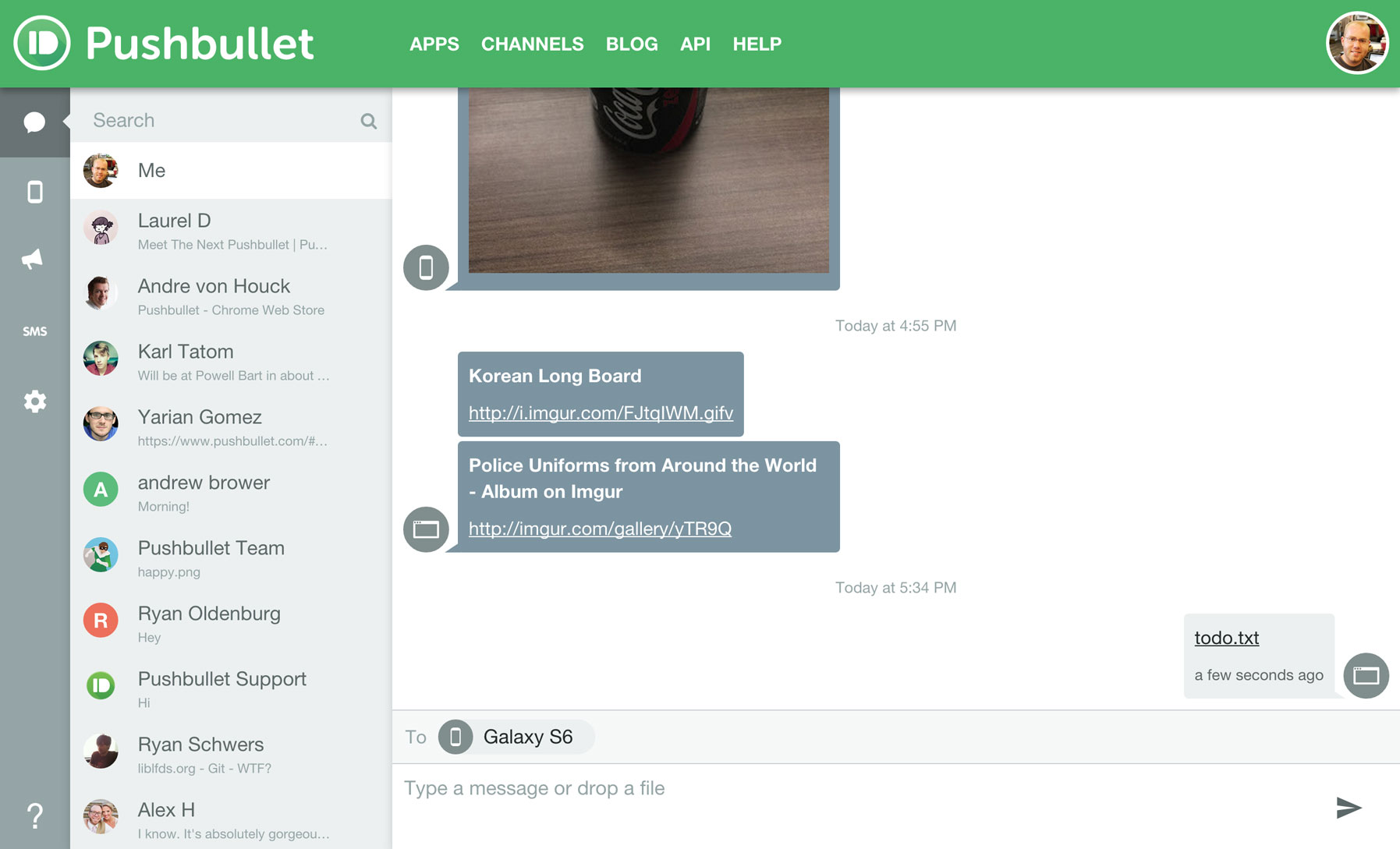 Pushbullet is an essential app for Android and iOS power users.
Pushbullet is an essential app for Android and iOS power users.
Pushbullet has always been a service essential to my tech life. It allows you to send and receive SMS messages from any android device within just about any internet-connected device, allows you to sync Android notifications with chrome or Windows, and even lets you easily transfer files to and from your phone and computer. I always knew Pushbullet had an API, but I’d never put two and two together to successfully make a notification system every time my Discord bot, Rikka, gets an error or restarts. In this quick tip, I’ll walk you through how I added Pushbullet notifications that notify me of the error, traceback, and timestamp.
Requirements
- Python 3
- A Pushbullet account
- Basic Knowledge of Python and
pip
Setup
Python Installation
First, install the Python module Pushbullet.py.
Obtaining the Pushbullet API Key
Then, you’ll need to get your API Key from Pushbullet. This is actually a really simple process.
Navigate to your Pushbullet Settings and click on Create Access Token. You’ll need to copy the key and save it somewhere.
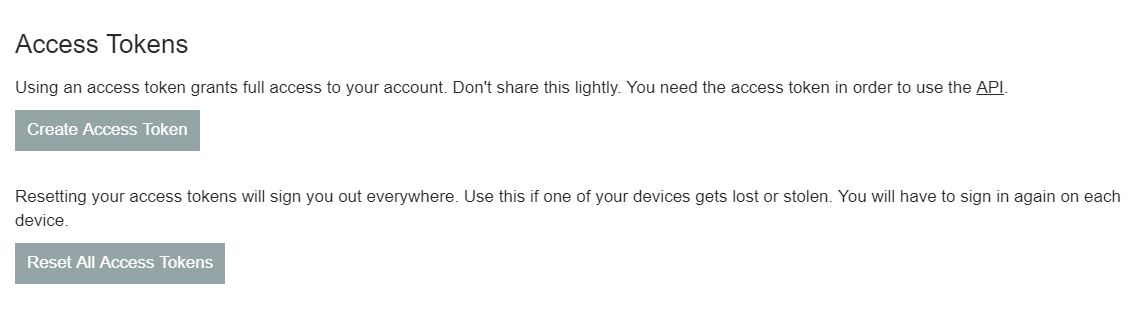
pip install pushbullet.py
Quick Examples
Pushing Text Notes
In order to test your API key and make sure that everything works, you’ll first want to run a couple of tests in the python console.
First, import Pushbullet and authenticate using the access key you got in the previous step:
from pushbullet import Pushbullet
pb = Pushbullet(api_key)
Now, you can easily push a text note using:
pb.push_note("Quick Tip", "This is the best blog ever!")
And, the output should show in your Pushbullet window, like this:
Pushing Files
Pushing files is a bit of a more complex process, but it’s still really easy to learn!
First, we’ll create a small text file and write something to it:
touch hi.txt
echo "Hello World!" > hi.txt
Next, we’ll push it to Pushbullet:
with open("hi.txt", "r") as file:
# Open the log as a file
# and push it to yourself.
file_data = pb.upload_file(file, "hi.txt")
pb.push_file(**file_data)
You should receive this in your Pushbullet:
If you’ve gotten up to this point, you’re halfway there! Now, let’s look at how to fit this into our current programs.
Pushbullet Error Handling
API Approach
Since my use case was with my Discord bot, Rikka, I was able to use the Discord.py API to find a function, on_error, that would catch all of the errors that occurred during the runtime of the program. When I overrode it, I was able to not only print the error to the console, but also create a text log with all of the errors, and notify myself:
@client.event
async def on_error(self, event_method, *args, **kwargs):
# Print out a message indicating there was an error.
print("Error.txt for details...")
print(file=sys.stderr) # Print out any error details.
# Create or append to error log if it exits.
f = open("error.txt", "a+")
f.write("===== ERROR SUMMARY =====\n")
# Add timestamp of the error occurring.
f.write("Timestamp: " + str(datetime.datetime.now().strftime("%d.%b %Y %H:%M:%S")) + "\n")
# Write the exception that occurred.
f.write("Exception in {}".format(event_method) + "\n")
f.write("===== TRACEBACK =====\n")
# Print out the traceback of the error.
f.write(traceback.format_exc() + "\n\n")
# Once the file is created and all of the information
# is printed, push it to Pushbullet.
with open("error.txt", "r") as file:
# Open the error log as a file
# and push it to yourself.
file_data = pb.upload_file(f, "error.txt")
push = pb.push_file(**file_data)
Try-Catch Approach
If you don’t have the fortune to be working with a great API that gives you an error-handling API, you can sort of write one yourself by placing everything in a try-catch:
try:
yourFunctionHere()
except:
# Print out a message indicating there was an error.
print("Error.txt for details...", ERROR)
print(file=sys.stderr) # Print out any error details.
# Create or append to error log if it exits.
f = open("error.txt", "a+")
f.write("===== ERROR SUMMARY =====\n")
# Add timestamp of the error occurring.
f.write("Timestamp: " + str(datetime.datetime.now().strftime("%d.%b %Y %H:%M:%S")) + "\n")
# Write the exception that occurred.
f.write("Exception in {}".format(event_method) + "\n")
f.write("===== TRACEBACK =====\n")
# Print out the traceback of the error.
f.write(traceback.format_exc() + "\n\n")
# Once the file is created and all of the information
# is printed, push it to Pushbullet.
with open("error.txt", "r") as file:
# Open the error log as a file
# and push it to yourself.
file_data = pb.upload_file(f, "error.txt")
push = pb.push_file(**file_data)
No matter what approach you take, you should get a handy little file in your Pushbullet every time an error is thrown:
Conclusion
And that’s it! You’ve connected your Pushbullet account to your error handling in Python. Whether you’re a SysAdmin, or a bot developer like me, you will now be able to be notified whenever an error is caused, and get a nice text message with timestamp and a log to see what could have caused the problem. Since implementing this change, I have become much less paranoid, and now I can live my life knowing my code works in the background. Thanks for reading, and happy coding!